This article appears for archival purposes. Any events, programs and/or initiatives mentioned may no longer be applicable.
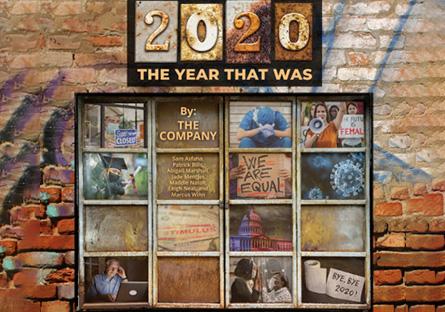
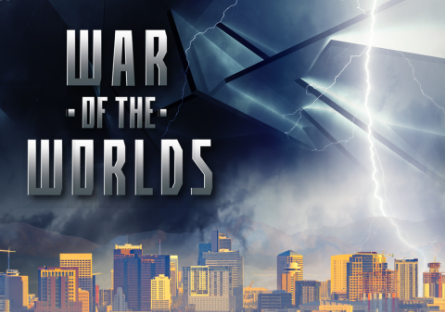
Students at the Scottsdale School of Film+Theatre are busy preparing two large-scale theatrical productions this semester that test the limits of technology, creativity and collaboration – all while working remotely.
2020… The Year That Was
2020… The Year That Was is a documentary theatre piece exploring the various ups and downs of one of the most profound years in modern history. When faced with the task of creating a piece of theatre, the Scottsdale School of Film+Theatre students of Acting 3, aka The Company, took on the challenge of documenting the year and their place in it. Through interviews, journal entries, news reports, tweets and some well-placed silliness, 2020… The Year That Was takes viewers through this unprecedented year in surprising and emotional ways.
- April 30 and May 1, 2021 at 7 p.m.
- May 2 at 2 p.m.
- 2020... The Year That Was streaming video
War of the Worlds
War of the Worlds is a multimedia-streamed performance piece based on the landmark 1938 Orson Welles radio broadcast that fooled the world into thinking America was being invaded by aliens from Mars. Using podcasts, film, streaming, live theatre and radio, War of the Worlds takes the concepts of that radio show and transports it to the 21st century. This is one of the most ambitious collaborations to date among the many disciplines that make up the Scottsdale School of Film+Theatre.
- May 20, 2021 at 7 p.m.
- War of the Worlds May 20 streaming video
- May 21 at 7 p.m.
- War of the Worlds May 21 streaming video
Please note: War of the Worlds is streamed by Broadway on Demand. You will need to create a Broadway on Demand account and pay a processing fee before you can view the stream. Review the purchase and viewing instructions below.
Take part now in the related Otherworldly AZ podcasts on Stitcher, Spotify and Podcast Addict.
“During times of economic crises, societal adversity and now a global pandemic, theatre continues to find a way to reinvent itself and stay relevant,” said Don K. Williams, Head of Performance and Directing at SCC, is directing both productions. “I’m so proud of our students who, while working remotely, are driving innovation in the field.”
Williams is a theatre industry veteran who served many years as an instructor and head of acting at the prestigious Stella Adler Studio in New York and Hollywood. This real-world educational experience helps prepare students to be successful for a career in theatre and technical theatre.
Both productions are open to the public and can be viewed remotely.
For questions and more information, please email evfa.cerises@scottsdalecc.edu or don.williams@scottsdalecc.edu.
Scottsdale School of Film+Theatre
Widely regarded as one of the best film schools in the Southwest U.S., SCC’s Scottsdale School of Film+Theatre features two-year hands-on programs that are exceptional and unique among the community colleges in Arizona. From the stage to the soundstage and all points in between, students are immersed in virtually every aspect of the film and theatre disciplines. Through both a theoretical and hands-on approach, each student leaves with not only a degree in their chosen field, but with a keen understanding of how their education is applicable in the professional world. For more information, visit SCC’s Scottsdale School of Film+Theatre.
Broadway On Demand Purchase + Viewing Instructions for a Live Event
Purchase Your Stream
Step 1: Locate the production you want to purchase. Click the link you would like to stream and you will be taken directly to the event show page. It should look something like the photo below.
Step 2: Click Pre-Order Now! at the bottom of the page to be taken to the payment page *Please note the Pre-Order Now! button won’t appear if you have already paid for the event or the event is free of charge. You may simply return to the event show page when it’s time for the show.
Step 3: Log in / Create an Account: If you haven’t done so already, you will be prompted to either log in or create an account. If you are already logged in to your BOD account you will be taken directly to the payment page.
- If you already have a Broadway On Demand account: Enter your email and password and click Submit.
- If you don’t already have a Broadway On Demand account: Select Click here to Sign Up.
- You will be asked to enter an email and password and click Submit.
Step 4: Pay for Your Stream: Once you’ve logged in or created your account, you will be automatically taken to the payment page. Here you can pay the processing fee of $2.95 for the stream with a credit card or PayPal.
If you’ve been given a Promo code (sometimes referred to as “Comp code” or “Access Code”), enter the code into the “Add Promo Code” field and click Apply.
Confirm your purchase to complete the transaction.
Congratulations! You’ve completed your purchase and now are ready for the show!
Watching Your Stream
Step 1: Navigate to the Production Show Page: Click the link you would like to stream and you will be taken directly to the event show page.
Hint: this is the same link you clicked to purchase the event
Step 2: Log in to your account: If you haven’t done so already, you will be prompted to log in to your account.
Hint: We recommend logging in 5-10 minutes prior to show time.
Step 3: Enjoy the show Once logged in:
- If you arrive prior to the start time, you will see the event countdown page.
- If you arrive late, you will be joining already in progress.
- NOTE: you cannot restart the stream from the beginning.
Enjoy the show!
Customer Service Info: If you experience any difficulties trying to access the production, please email info@broadwayondemand.com. BOD has staff working that email 24/7 and they have a 24-hour response time. You can also call (332) 255-4180 Monday-Friday 9 a.m. - 5 p.m. Eastern Standard Time (US holidays excepted).